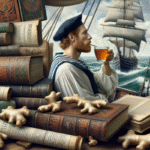Enhance Your Local SEO by Resolving Issues with Google Business Duplicate Listings
In the highly competitive landscape of local SEO, the presence of a Google Business duplicate listing can significantly affect your online strategies. While it might seem beneficial to have multiple listings, the reality is that duplicates can create confusion for potential customers, ultimately undermining your local search performance. To successfully enhance your online visibility and credibility, it is crucial to thoroughly comprehend the complexities associated with duplicate listings. Understanding these nuances is essential for any business aiming to thrive in the digital marketplace.
Understanding the Concept of Google Business Duplicate Listings: Key Insights

A Google Business duplicate listing occurs when the same business is represented multiple times in Google Maps or search results. This can happen due to several factors, including erroneous entries made by users or automated systems misinterpreting your business information. The existence of duplicate listings can mislead potential customers, leaving them uncertain about which listing to trust, and this uncertainty may lead to a decline in traffic and revenue for your primary location. Furthermore, Google's algorithms may find it challenging to determine which listing should rank higher, thereby diminishing your overall visibility in search results.
The ramifications of having multiple listings can be extensive and detrimental. Customers may encounter conflicting phone numbers, addresses, or even differing hours of operation across listings. Such inconsistencies erode trust and encourage potential customers to turn to competitors that provide clearer, more reliable information. In fiercely competitive markets, even slight reductions in visibility can lead to significant losses in customer engagement and revenue. Thus, it is vital to identify and address any instances of duplicate listings swiftly to safeguard your business’s reputation and success.
Identifying the Detrimental Effects of Duplicate Listings on Your Business
The presence of duplicate listings can seriously hinder your local SEO efforts. When potential customers come across inconsistent information, they may choose to ignore your business altogether in favour of competitors that offer more reliable details. This can lead to lower click-through rates and diminished engagement on your website, ultimately impacting your ranking on platforms like Google.
Moreover, search engines like Google prioritise accurate and relevant information. When multiple listings for the same entity exist, their algorithms may struggle to identify which listing is the most credible. This confusion can result in a lower ranking in search results, diminishing foot traffic and online inquiries as a consequence.
Additionally, businesses that depend on customer reviews and feedback grapple with another layer of complexity. If reviews are scattered across various listings, the sentiments become fragmented, diluting your business’s overall reputation. Consolidating reviews onto a single listing typically carries more weight, enhancing your credibility and attracting new customers.
In essence, maintaining a singular, accurate listing is crucial for safeguarding your business’s online integrity, fostering customer engagement, and maximising visibility in an increasingly competitive digital landscape.
Proactively Identifying Common Causes of Duplicate Listings to Prevent Issues
To effectively prevent Google Business duplicate listings, it is imperative to understand the common causes behind this issue. Several factors can lead to the emergence of duplicate listings:
1. Multiple User Contributions: Often, different individuals may create listings for the same business independently, unaware that an existing listing is already present. This can happen due to local guides, satisfied customers, or even employees mistakenly believing they are assisting by adding the business to Google Maps.
2. Changes in Business Information: When a business relocates, alters its name, or updates its contact details, existing listings may not be modified accordingly. If a new listing is created with this updated information, it can lead to duplicates.
3. Franchise and Multi-Location Confusion: Businesses with multiple locations may unintentionally create separate listings for each site without proper management. If not handled correctly, these can be mistaken for duplicates, especially if the listings bear similar names or addresses.
4. Automated Systems: Google employs automated systems to gather information about businesses. Occasionally, these systems may mistakenly identify multiple listings as distinct entities based on minor variations in name or address.
By identifying these common causes, businesses can proactively implement measures to avoid the pitfalls of Google Business duplicate listings. Understanding the underlying issues allows for effective monitoring and management of your Google Business profile, ultimately contributing to a robust online presence and improved local SEO performance.
In-Depth Step-by-Step Guide to Identifying Google Business Duplicate Listings

Identifying Google Business duplicate listings is a crucial aspect of protecting your business’s online integrity. By using systematic search techniques and various tools, you can efficiently uncover any duplicate listings associated with your business.
Effective Search Techniques for Detecting Duplicate Listings
The initial step in identifying duplicate listings involves conducting thorough searches using specific techniques. Begin by using Google Maps to search for your business name along with its location. Be sure to explore variations of your business name, as customers may refer to it differently. For instance, if you own a bakery named “Sweet Treats,” search for “Sweet Treats Bakery” and “Sweet Treats” separately, including any common abbreviations.
Next, scrutinise the search results for duplicates carefully. Pay special attention to listings that share similar addresses, phone numbers, or business names. Utilise Google’s “Nearby” feature to expand your search radius and discover listings that may not be immediately visible.
Additionally, searching using your business’s phone number can help identify listings that might not share the same name but are linked to the same contact information. Regularly monitoring your business’s online presence through these search techniques can reveal duplicates that could jeopardise your reputation and ranking.
Utilising Tools and Services to Detect Duplicate Listings
Numerous tools and services are available to assist in detecting Google Business duplicate listings. Platforms such as Moz Local, Yext, and BrightLocal offer comprehensive solutions for managing your business listings across various directories. These tools can scan multiple platforms to pinpoint duplicates and inconsistencies, providing a streamlined approach to listing management.
For a more hands-on approach, Google My Business features tools to help manage your listings. By accessing your Google My Business dashboard, you can review all listings associated with your account. If you suspect duplicates, you can cross-reference this information with what appears in Google search results.
Furthermore, utilising social listening tools can help monitor mentions of your business across social media platforms. This can uncover user-generated content indicative of duplicate listings or incorrect information, enabling you to respond quickly.
By leveraging these tools and services, you can efficiently identify and manage Google Business duplicate listings, ensuring your business maintains a cohesive and trustworthy online presence.
Gaining Insights from Real-World Examples of Duplicate Listings

Exploring real-world examples of businesses facing Google Business duplicate listings can provide invaluable insights into this issue.
For example, consider a local coffee shop called “Brewed Awakening,” which encountered significant challenges when a well-meaning customer created a duplicate listing. Customers searching for the shop discovered two listings—one with accurate hours and another featuring outdated information. This confusion led to lost sales opportunities, as potential customers arrived during closed hours based on the incorrect listing.
Upon recognising the problem, the owner took immediate action. They utilised Google’s tools to report the duplicate and merged the information into one accurate listing. Consequently, the shop experienced a noticeable increase in foot traffic and positive reviews on its Google Business profile, illustrating how resolving duplicate issues can directly benefit a business.
Another example involves a regional chain of fitness centres that struggled with visibility due to duplicate listings across various locations. By employing a third-party management tool, they effectively identified and consolidated their listings. This not only improved their local SEO ranking but also enhanced their overall online reputation, leading to increased memberships.
These case studies underscore the significant impact that managing Google Business duplicate listings can have on customer engagement and overall business performance. By learning from the experiences of others, you can better understand the necessary steps to maintain a clean and effective Google Business profile.
Implementing Best Practices for Efficient Resolution of Google Business Duplicate Listings
After identifying duplicate listings, the next step involves effectively resolving them. Implementing best practices is essential for merging listings and ensuring that your business information remains accurate.
Step-by-Step Process for Merging Duplicate Listings
Merging duplicate listings is a straightforward process when executed correctly. First, log into your Google My Business account and navigate to your business profile. From there, locate the duplicate listing that you wish to merge. Google provides an option to suggest edits, allowing you to report the duplicate and indicate your primary listing.
When merging, ensure that the business information—such as name, address, and phone number—on the primary listing is accurate and up-to-date. Google will review your request, which may take several days. During this period, closely monitor your listings to ensure that all customer inquiries are directed to the primary account.
Once the merge is finalised, it is advisable to check back regularly to confirm that the duplicate listing has been removed and that customer reviews have been consolidated onto the primary listing. This process not only aids in maintaining a cohesive online presence but also signals to Google that your business is actively engaged in preserving accurate information.
Reporting and Requesting Removal of Persistent Duplicate Listings
If you encounter persistent duplicate listings that you cannot merge independently, it is crucial to report them directly to Google. To do this, navigate to the duplicate listing in Google Maps, click on “Suggest an Edit,” and select “Remove this place.” You will be prompted to provide reasons for the removal, such as “duplicate of another listing.”
Be as detailed as possible when explaining the situation. Include information about the primary listing, such as its address and contact details, to assist Google in understanding the context. After submitting your request, monitor the status closely, as it may take time for Google to process these changes.
In cases where duplicates are created by competitors or malicious users, consider documenting the evidence and reporting it through Google’s support channels. This can expedite the removal process, ensuring that your business maintains a strong and accurate online presence.
Implementing Proactive Strategies to Prevent Future Duplicates
Once you have resolved issues related to Google Business duplicate listings, it is essential to adopt strategies that prevent future occurrences. One effective method is to maintain a consistent and accurate business profile across all platforms. Ensure that any changes to your business information are promptly updated on your Google My Business account and any other directories where your business is listed.
Regular training for staff on proper listing management practices is also vital. Educate your team on the importance of maintaining accurate information and encourage them to report any discrepancies they notice. This proactive approach can significantly mitigate the incidence of duplicates.
Moreover, consider utilising third-party management tools that can assist in monitoring and managing your listings across various platforms. These tools can alert you to potential duplicates before they escalate into significant issues, allowing you to address them promptly.
By taking these proactive measures, you can cultivate a reliable online presence and minimise the risks associated with Google Business duplicate listings in the future.
Strategic Approaches to Prevent Google Business Duplicate Listings
Preventing Google Business duplicate listings is just as crucial as resolving them. By adopting proactive strategies, you can ensure that your business maintains an accurate and trusted online presence.
Establishing a Regular Routine for Monitoring and Auditing Your Listings
Creating a regular routine for monitoring your Google Business profile is essential for preventing duplicates. Frequent audits enable you to review your listings and check for any inconsistencies or duplicate entries. Set a schedule—whether weekly or monthly—to conduct these audits, ensuring that your business information remains consistent across all platforms.
During these audits, perform searches using various techniques previously discussed, including different name variations and contact numbers. This approach not only aids in identifying duplicates but also keeps you informed about how your business appears in local searches.
When discrepancies are found, document them for further action. Maintaining a record of any suspected duplicates simplifies tracking changes and understanding patterns that may lead to future issues.
Training Employees on Accurate Listing Management and Best Practices
Your team plays a vital role in ensuring the accuracy of your Google Business duplicate listings. Providing comprehensive training on proper listing management practices is essential. Ensure that all staff members understand the significance of accurate business information and its impact on customer perception and SEO rankings.
Develop clear guidelines for adding or updating business information. Encourage your team to report any changes or inconsistencies they notice on Google or other platforms. When everyone is aligned on the necessity of accurate listings, you can substantially reduce the likelihood of duplicates being created.
Furthermore, consider conducting regular meetings to discuss the status of your listings and any issues that may have arisen. This fosters a culture of accountability while keeping listing management at the forefront of your business operations.
Utilising Third-Party Management Tools for Enhanced Efficiency
Investing in third-party management tools can greatly enhance your ability to prevent Google Business duplicate listings. Platforms like Moz Local, Yext, and BrightLocal offer powerful features for managing and monitoring your business listings across various directories.
These tools can help you quickly identify duplicates, inconsistencies, and inaccuracies. Many also provide analytics that can guide your listing strategy. By utilising these resources, you can streamline your listing management process and focus on other essential areas of your business.
Additionally, some of these tools offer automated updates, ensuring that any changes to your business information are propagated across all platforms without requiring manual intervention. This reduces the likelihood of human error, a common cause of duplicate listings.
By proactively implementing these strategies, you can create a robust defence against Google Business duplicate listings, ensuring that your business maintains a cohesive and trustworthy online presence.
Understanding the Wide-Reaching Impact of Google Business Duplicate Listings on Local SEO
The implications of Google Business duplicate listings extend far beyond mere confusion; they can have a significant impact on your local SEO performance. Acknowledging this relationship is essential for businesses aiming to optimise their online visibility.
The Effect of Duplicate Listings on Local Search Rankings
Duplicate listings can severely hinder your local search rankings. Google’s algorithms prioritise accurate and relevant information, and when multiple listings for the same business exist, it creates ambiguity. Google must ascertain which listing is the most credible, potentially leading to ranking penalties for all duplicates involved.
When customers search for businesses like yours, they expect clear and accurate information. If they encounter conflicting details, they may choose to engage with a competitor instead. This can lead to lower click-through rates, diminished website traffic, and ultimately, a decrease in conversions.
Moreover, the presence of duplicate listings can dilute your business’s authority. Reviews and ratings become fragmented across multiple listings, complicating Google’s ability to discern your overall reputation. Consequently, a business with consolidated, accurate information is likely to perform better in local search results than one encumbered by duplicates.
To maintain strong local SEO performance, it is imperative to eliminate any duplicate listings and ensure that your business information is consistent across all platforms.
Strategies for Recovery from Duplicate Listing Penalties
If your business has suffered penalties due to Google Business duplicate listings, implementing a recovery strategy is paramount. The first step is to identify and resolve any outstanding duplicates. As previously discussed, merging listings and reporting duplicates to Google can help restore your online integrity.
Once duplicates have been addressed, focus on optimising your primary listing. Ensure that all business information—such as name, address, phone number, and business description—is accurate and complete. Incorporating high-quality images and frequently updating posts can also enhance customer engagement.
Encourage satisfied customers to leave reviews on your primary listing. A substantial volume of positive reviews can bolster your credibility and aid in recovering lost rankings. Consider implementing strategies to boost customer engagement, such as offering incentives for reviews or actively engaging with customers on social media.
Finally, closely monitor your local SEO rankings. Tools like Google Analytics and Google Search Console can provide insights into your recovery progress. Track key performance indicators (KPIs) such as organic traffic, click-through rates, and conversion rates to assess the effectiveness of your recovery strategies.
With a dedicated recovery plan in place, your business can rebound from the effects of duplicate listings and re-establish a strong online presence.
Long-Term SEO Advantages of Maintaining Clean Google Business Listings
Maintaining a clean and accurate Google Business duplicate listing is essential for achieving long-term SEO success. When your business information is consistent and reliable, it signals to Google that you are a trustworthy source of information.
A single, accurate listing aids in building your business’s authority in the eyes of search engines. This enhanced authority can lead to higher rankings in local search results, increasing your business’s visibility to potential customers.
Furthermore, a clean listing improves user experience. Customers are more likely to engage with a business that presents clear, consistent information, resulting in higher click-through rates, increased foot traffic, and ultimately, more sales.
Additionally, maintaining a clean Google Business profile fosters customer trust. Customers are more inclined to rely on businesses that provide accurate information, leading to a lower bounce rate and higher conversion rates.
In summary, the long-term SEO benefits of clean Google Business duplicate listings are undeniable. By prioritising accuracy and consistency in your business information, you can enhance your online presence and drive sustainable growth for your business.
Success Stories: Overcoming Challenges with Google Business Duplicate Listings
Exploring success stories can provide valuable insights into how businesses have effectively managed the challenges of Google Business duplicate listings. These real-world examples highlight effective strategies and the positive outcomes that arise from diligent management.
Small Business Victories Against Duplicate Listing Challenges
Consider the case of a local bakery, “Delicious Delights,” which faced significant challenges due to duplicate listings. A well-meaning customer created a second listing containing outdated address information, resulting in confusion among customers. Many potential patrons reported arriving at the wrong location, leading to lost sales.
Upon recognising the issue, the owner took decisive action. They merged the duplicate listings and utilised social media to inform customers about the change. By actively engaging with the community and ensuring that all platforms reflected accurate information, the bakery quickly regained customer trust.
As a result, “Delicious Delights” experienced a surge in foot traffic and online orders. The owner capitalised on this opportunity to further enhance their online presence by encouraging satisfied customers to leave reviews, ultimately boosting their local SEO performance.
Streamlining Listing Management for Multi-Location Businesses
A regional chain of restaurants, “Tasty Treats,” faced complications due to duplicate listings for its multiple locations. Each restaurant had its listing, but some locations were frequently confused due to similar names and overlapping service areas.
To tackle this issue, “Tasty Treats” implemented a comprehensive management system utilising third-party tools. This enabled them to monitor all listings across various platforms, ensuring consistency in their business information. They also trained staff at each location on the importance of accurate listing management.
As a result, the chain not only eliminated duplicate listings but also improved its local SEO rankings across the board. Customers began to notice the improved visibility, leading to increased foot traffic and a more robust online presence for the entire chain.
Franchise Implements Effective Strategies to Combat Duplicate Listings
A franchise operation, “Fitness World,” encountered challenges with duplicate listings across its various locations. Different franchise owners had independently created listings, resulting in inconsistent information and customer confusion.
To address this, “Fitness World” established a centralised listing management system. The franchise began training all owners and staff on the importance of maintaining a consistent online presence. They also employed third-party management tools to monitor listings and promptly address any duplicates.
This proactive approach led to a significant reduction in duplicate listings. “Fitness World” observed improved search rankings, enhanced customer engagement, and a more unified brand image across all locations. The franchise’s commitment to accurate listings not only bolstered its local SEO but also fostered a sense of trust among customers.
These case studies exemplify the significant impact that effective management of Google Business duplicate listings can have on a business’s reputation and performance. By learning from the experiences of others, you can implement strategies that will strengthen your own online presence.
Addressing Frequently Asked Questions About Google Business Duplicate Listings
How Can Duplicate Listings Be Automatically Detected?
Google employs automated systems to help detect and remove duplicate listings, but these systems may not catch every instance. It is advisable for business owners to regularly monitor their listings for accuracy.
What Is the Typical Resolution Time for a Duplicate Listing?
The time taken to resolve duplicate listings can vary. Once a merge request is submitted, it may take several days for Google to process and implement the changes.
What Actions Should I Take if a Competitor Creates a Duplicate Listing?
If you suspect a competitor is creating a duplicate listing, gather evidence and report the issue through Google My Business. You can also reach out to Google support for further assistance.
How Can I Prevent Duplicate Listings from Occurring in the Future?
Preventing duplicate listings requires consistent monitoring, proper staff training, and utilising third-party management tools to effectively manage your Google Business profile.
What Are the Consequences of Having Duplicate Listings?
Duplicate listings can confuse customers, dilute your online reputation, and negatively impact your local SEO rankings, resulting in reduced visibility and engagement.
Can I Merge Listings Without Google’s Assistance?
Merging listings typically requires Google’s intervention. However, you can report duplicates and suggest edits to facilitate the merge process.
What Steps Should I Take to Identify Duplicate Listings for My Business?
To identify duplicate listings, conduct thorough searches on Google Maps and utilise tools specifically designed for listing management to scan for inconsistencies.
What Information Should My Google Business Listing Include?
A comprehensive Google Business listing should encompass your business name, address, phone number, hours of operation, website, business description, and high-quality images.
Am I Allowed to Edit My Google Business Listing Information at Any Time?
Yes, you can edit your Google Business listing information at any time. Regular updates are essential to ensure that your listing remains accurate and up-to-date.
How Do I Report a Duplicate Listing to Google?
To report a duplicate listing, locate the erroneous listing in Google Maps, click on “Suggest an Edit,” and select “Remove this place.” Provide the necessary details for Google to process your request.
Connect with us on Facebook!
The post Google Business Duplicate Listing: Resolve and Prevent Issues appeared first on GMB Hero.
The Article Google Business Duplicate Listing: Fix and Avoid Problems Was Found On https://limitsofstrategy.com