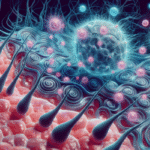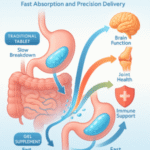Harnessing the Full Potential of Local SEO: Comprehensive Guidance on Google My Business
Maximising Your Local Business Growth with Google My Business

In the fast-paced digital landscape of today, enlisting the expertise of a Google My Business expert is vital for local businesses that aim to solidify their standing within their communities. Google My Business (GMB) stands as a fundamental element of local search engine optimisation (SEO), enhancing visibility in local search results as well as on Google Maps. This platform serves as a crucial link, directly connecting businesses with potential customers who are actively searching for services in their vicinity.
When consumers input queries related to your products or services, GMB ensures that your business information is readily accessible. For example, picture a local bakery that ranks at the top of search results, displaying delectable images of baked goods, clearly outlined opening hours, and glowing customer testimonials—all conveniently consolidated in one location. This elevated visibility not only fosters trust among prospective customers but also fortifies your online reputation. An effectively optimised GMB profile acts as a virtual storefront that is perpetually open, allowing for continuous engagement with your audience at any hour of the day.
Furthermore, GMB plays a critical role in local SEO, significantly enhancing the chances of being featured in the highly sought-after Local Pack, which highlights the top three relevant local businesses for specific searches. By optimising your GMB profile, you can witness substantial increases in foot traffic, phone inquiries, and website visits, thus making it an indispensable tool for local businesses striving for growth and visibility.
Essential Steps to Set Up Your Google My Business Profile Effectively
Creating a compelling Google My Business profile may initially appear overwhelming, yet with the assistance of a Google My Business expert, the setup can be efficient and straightforward. The initial step involves creating an account on the GMB platform, which requires verifying your business through a postcard sent by Google. This verification process is crucial, as it authenticates your business and confirms its physical address.
Once your account is activated, the next essential task is to populate your profile with precise and comprehensive information. This should encompass your business name, address, telephone number, and operating hours. Consistency across all platforms is vital; the details listed on your GMB profile must align with those found on your website and other online directories. Any inconsistencies can confuse potential customers and may result in missed opportunities.
Moreover, selecting the appropriate categories for your business is imperative. Correct categorisation allows Google to comprehend the nature of your business and assists potential customers in locating you easily. Further augment your profile by incorporating attributes that showcase your unique offerings—such as “wheelchair accessible” or “free Wi-Fi”—to attract a broader spectrum of customers.
Lastly, do not underestimate the impact of high-quality images on your profile. Listings that feature captivating images receive 42% more requests for directions and 35% higher click-through rates to their websites, according to Google. Engaging visuals create a lasting impression of your business, drawing in more customers. Keep in mind that your GMB profile often serves as the initial point of contact for potential clients, making it essential to ensure it is memorable!
Successfully Verifying Your Business on Google My Business
Verification serves as a foundational step in establishing your credibility as a local business owner. Collaborating with a Google My Business expert can guide you through the diverse verification options available. The most common method entails receiving a postcard at your business address containing a verification code, which confirms the legitimacy of your business and its representation on Google.
However, depending on the type of your business, alternative verification methods may be available. Certain businesses might have the option to verify via phone calls or emails, while others could complete verification instantly through their Google Ads account. Choosing the most suitable method for your specific situation is crucial, as verification not only enhances your credibility but also unlocks key features of Google My Business.
Once verified, your business becomes eligible to appear in local search results, gaining access to valuable features like Google Posts, the Q&A function, and the ability to respond to customer reviews. Without verification, your business may not appear in search results, significantly reducing your chances of attracting local customers. Therefore, completing this step is not merely important; it is essential for your business's online success.
Proven Strategies from Google My Business Experts to Boost Your Online Visibility

Optimising Your Business Details for Local Search Success
As a Google My Business expert, grasping the intricacies of local SEO is paramount. One of the most crucial elements in this regard is ensuring that your business details are meticulously optimised for local searches. Your business name, address, and phone number (often referred to as NAP) must be accurate and consistent across all online platforms. This consistency aids Google in validating your business's legitimacy, thereby improving your chances of achieving higher rankings in local search results.
Commence by diligently verifying that your NAP is identical on your GMB profile, website, and social media accounts. If your business operates in various locations, it is imperative that each listing is precise and specifically tailored to its respective area. For instance, if you manage a chain of cafes, each location should have its unique GMB profile with the correct address and telephone number listed.
In addition to maintaining NAP consistency, consider integrating relevant local keywords into your business description. This could entail using phrases that represent your services and the geographical areas you serve. For example, if you offer plumbing services in Austin, incorporating keywords such as “emergency plumbing in Austin” can significantly enhance your visibility in local searches. However, exercise caution to avoid keyword stuffing; your description should flow naturally and offer valuable information.
Lastly, ensure that your business hours are current, particularly during holidays or special events. Customers appreciate knowing when they can reach you, and having accurate information can lead to heightened customer satisfaction and increased foot traffic.
Effectively Engaging Your Audience through Google Posts
When it comes to connecting with your audience, Google Posts represent an often-overlooked goldmine of opportunities. As a Google My Business expert, I can confirm that leveraging Google Posts efficiently can enhance your online presence and keep your customers informed about your products and services. These posts appear directly in your GMB listing and can be utilised to share updates, promotions, events, and more.
Crafting a Google Post is a straightforward process. You can create an engaging message, attach a striking image, and include a persuasive call to action—whether it’s to visit your website, call your business, or discover more about a limited-time offer. This direct engagement can instil a sense of urgency and prompt potential customers to take immediate action.
Regularly updating your Google Posts is essential. Google recommends posting updates at least weekly. This consistency keeps your audience engaged and informed, increasing the likelihood that they will select your business when in need of your services. Additionally, Google Posts can bolster your local SEO efforts by providing fresh content, signalling to Google that your business remains active and relevant.
Do not forget to incorporate pertinent keywords into your posts. This practice can enhance your visibility in local searches, making it simpler for potential customers to locate you. Whether you’re announcing a seasonal sale, launching a new product, or promoting an upcoming event, ensure each post is both informative and optimised for maximum reach.
Managing and Responding to Customer Reviews with Effectiveness

Customer reviews wield substantial influence over any local business. They not only shape potential customers' decisions but also significantly impact your overall online reputation. As a Google My Business expert, I cannot stress enough the importance of proactively managing and responding to reviews. This engagement transforms a simple review into an opportunity to foster trust and credibility with your audience.
Begin by encouraging satisfied customers to leave positive reviews. You can facilitate this by sending follow-up emails after a transaction or incorporating a request in-store. Provide direct links to your GMB profile to simplify the process for them. The more positive reviews you accumulate, the more attractive your business appears to prospective customers.
When responding to reviews—both positive and negative—it is crucial to maintain a professional tone. For positive reviews, express appreciation and gratitude for the feedback received. This not only showcases your thankfulness but also encourages others to share their experiences.
Conversely, negative reviews necessitate a thoughtful and constructive response. Address the customer's concerns directly and, where feasible, offer solutions. A well-crafted reply can reflect your commitment to customer satisfaction and may turn a disgruntled customer into a loyal advocate. Remember, potential customers observe how you handle feedback, so it’s vital to respond thoughtfully and promptly.
Finally, leverage insights from customer reviews to enhance your services. If recurring themes arise—such as long wait times or product quality—utilise this feedback to implement necessary changes. This proactive approach can not only boost customer satisfaction but also elevate your business's overall reputation.
Strategies to Elevate Your Local Rankings with Google My Business
Utilising Google My Business Insights for Informed Decision-Making
As a Google My Business expert, one of the most potent tools at your disposal is Google My Business Insights. This feature provides invaluable data on how customers interact with your listing, empowering you to make informed decisions that can enhance your local rankings. Insights encompass information on how customers discovered your business, their locations, and how they engaged with your listing.
Start by examining the “How Customers Search for Your Business” section. Here, you can ascertain whether customers located your business through direct searches (using your business name) or discovery searches (looking for a category, product, or service). This information is vital; if you notice a higher volume of discovery searches, it may indicate that your local SEO efforts require refinement.
Furthermore, keep an eye on the “Customer Actions” section. This area reveals how customers are interacting with your listing—whether they are requesting directions, visiting your website, or calling your business. Analysing these actions can help you evaluate what’s functioning well and what isn’t. For example, if you observe a high number of requests for directions but low website visits, it may be time to enhance your online presence or website content.
Regularly reviewing your GMB Insights can also assist in tracking the effectiveness of your updates and promotions. If you’ve recently implemented a promotion or made an update, check the insights to determine if there was an increase in customer engagement. This data-driven approach allows you to adapt your strategies based on what resonates best with your audience.
The Impact of Visual Content: Photos and Videos in Enhancing Your Listing
Visual elements are exceptionally powerful tools for capturing the attention of potential customers. As a Google My Business expert, I strongly advocate for the significance of high-quality photos and videos in enriching your Google My Business listing. Listings that feature visually appealing content are far more likely to engage users, leading to increased interest in your business and services.
Begin by uploading a diverse assortment of images that showcase different aspects of your business. This may include photographs of your products, storefront, team, and satisfied customers. The broader your visual content, the more relatable your business becomes. Authenticity is essential; candid shots of your team at work can create a welcoming atmosphere that resonates with potential customers.
Incorporating videos is another excellent way to captivate your audience. Consider producing short videos that highlight your services, share customer testimonials, or provide behind-the-scenes glimpses of your business. Videos convey emotion and personality, allowing potential customers to connect with your brand even before they step foot in your establishment.
Moreover, Google prioritises listings that feature high-quality images; thus, regularly updating your visuals can help improve your local rankings. Aim to upload new photos every month and encourage customers to share their own photos as well. User-generated content serves as a potent marketing tool, showcasing genuine experiences and fostering trust among your audience.
Implementing Local SEO Best Practices for Enhanced Visibility
To fully harness the potential of Google My Business, implementing local SEO best practices is imperative. As a Google My Business expert, I suggest beginning with keyword optimisation. Research local keywords relevant to your business and seamlessly weave them into your GMB profile, including your business description, services, and posts.
Local link building is another critical aspect of effective local SEO. Pursue partnerships, sponsorships, or collaborations that can yield backlinks to your website. Local citations—references to your business on other websites—also contribute to your credibility. Ensure that your NAP remains consistent across all platforms to bolster your local SEO efforts.
Creating localised content on your website is also a powerful strategy. This could involve blog posts discussing local events, guides to your city, or industry-related news. By providing valuable information that resonates with your local audience, you can position yourself as an authority in your field while simultaneously improving your search rankings.
Lastly, leverage the power of social media. Sharing your Google My Business updates and promotions on social platforms can drive traffic back to your listing. Engaging with your audience on social media can cultivate a community around your brand, further enhancing your visibility and credibility.
Expert Techniques for Managing Multiple Locations on Google My Business
Efficient Strategies for Setting Up and Overseeing Multiple Google My Business Listings
For businesses operating across multiple locations, managing Google My Business listings can present both challenges and opportunities. As a Google My Business expert, I recommend adopting a structured approach to ensure consistency and accuracy across all listings. Begin by creating distinct GMB profiles for each location, ensuring unique addresses, phone numbers, and operational hours for every branch.
When establishing multiple listings, it’s crucial to maintain a cohesive branding message. Use the same business name and logo throughout all locations, but customise descriptions to reflect the unique offerings specific to each branch. This strategy promotes your overall brand while catering to the specific needs and preferences of local customers.
Managing multiple locations also requires diligent oversight. Regularly review each listing for accuracy and updates, and promptly respond to reviews and customer inquiries. Utilising the Google My Business dashboard can streamline this process, allowing you to manage all your locations from a single platform.
Consider designating a team member to oversee GMB management for each location. This individual can ensure that all listings are optimised and current, monitoring performance and making necessary adjustments. Regular evaluations of insights for each location can help identify trends and areas for enhancement.
Customising Content Strategies for Diverse Regions
Tailoring your content is paramount when managing multiple locations. Each region possesses its unique culture, preferences, and needs, and as a Google My Business expert, I recommend customising your content accordingly. Begin by researching local keywords and phrases that resonate with each target market, incorporating them into your Google My Business listings and website content to enhance local relevance.
Consider developing region-specific promotions or events that cater to the local community. For instance, if one of your locations is close to a popular tourist attraction, contemplate offering unique packages or discounts aimed at visitors. This localised strategy can drive foot traffic and foster a sense of community connection.
Additionally, integrate local news and events into your content. If there’s a local festival or charity event, create Google Posts or blog entries that highlight your involvement. Aligning your business with local happenings not only boosts visibility but also cultivates goodwill within the community.
Social media can also play a critical role in localising content. Share posts that feature local events, customer stories, and community engagement. This not only captivates your audience but also fosters a sense of belonging, encouraging customers to choose your business over competitors.
Monitoring and Analysing Performance Across Multiple Locations
Monitoring and analysing the performance of each Google My Business listing is crucial for businesses with multiple locations. As a Google My Business expert, I recommend utilising the insights provided by GMB to track key metrics and make data-driven decisions. This includes monitoring customer actions, engagement rates, and search visibility for each location.
Start by evaluating the insights dashboard for each listing. Identify trends in customer interactions, such as which locations receive the most requests for directions or phone calls. This information can guide your marketing strategies and help allocate resources effectively.
Establish specific goals for each location based on their unique performance metrics. For instance, if one location is underperforming, you may need to amplify local marketing efforts or adjust offerings to better align with customer preferences. Regularly reviewing insights enables you to track progress and make necessary adjustments over time.
Moreover, encourage location managers to provide feedback on customer interactions. Their insights can offer valuable perspectives on customer preferences and local trends, aiding in the refinement of your approach. By combining data-driven insights with real-world feedback, you can develop a comprehensive strategy that enhances performance across all locations.
Positioning Your Business for Triumph: Advanced Techniques for Google My Business
Utilising the Google My Business Q&A Feature to Address Customer Inquiries
The Q&A feature on Google My Business is frequently underutilised, yet it can serve as a powerful tool for engaging potential customers. As a Google My Business expert, I encourage businesses to actively monitor and respond to user-posed questions. This proactive strategy not only offers valuable information to prospective customers but also enhances your listing’s visibility.
Start by regularly checking the Q&A section on your GMB profile. Respond to any questions promptly and thoroughly. If a frequently asked question arises, consider adding it to your business description or creating a Google Post to address it. This proactive approach can streamline communication and provide potential customers with the answers they need before they reach out.
Additionally, anticipate common questions customers may ask and populate your Q&A section with proactive answers. This not only saves time but also showcases your commitment to exceptional customer service. For instance, if you operate a restaurant, you might include details about dietary options, reservation policies, or special events.
Encouraging satisfied customers to contribute to the Q&A section can further enhance your listing. Happy customers can answer questions based on their experiences, adding authenticity to your business. This user-generated content can build trust and credibility with potential customers, distinguishing you from the competition.
Enhancing Search Results through Schema Markup
Schema markup is a powerful tool that can significantly elevate your Google My Business listing. As a Google My Business expert, I recommend implementing schema markup to provide search engines with structured data about your business. This additional layer of information can enhance your visibility in search results and improve the likelihood of attracting potential customers.
Begin by adding schema markup to your website. This can include specifics such as your business name, address, phone number, operating hours, and the services you provide. By supplying search engines with this structured data, you assist them in better understanding your business, which can ultimately lead to improved local rankings.
Moreover, consider implementing local business schema specifically designed for local SEO. This approach can help search engines display richer snippets in search results, featuring customer reviews and ratings. Rich snippets are visually appealing and can attract users’ attention, encouraging them to click on your listing.
Regularly review and update your schema markup as your business evolves. If you introduce new services or modify your operating hours, ensure that your schema reflects these changes. This attention to detail can help maintain your visibility and credibility in search results.
Integrating Google My Business into Comprehensive Marketing Strategies
For a cohesive and effective marketing strategy, integrating Google My Business with other marketing channels is essential. As a Google My Business expert, I recommend leveraging social media, email marketing, and your website to create a unified online presence.
Start by sharing your Google My Business updates on your social media platforms. This practice not only drives traffic to your GMB listing but also keeps your audience informed about your latest offerings and promotions. Encourage your followers to engage with your posts by leaving reviews and asking questions directly on your GMB profile.
Email marketing serves as another effective way to integrate your GMB efforts. Send newsletters featuring your latest Google Posts, updates, and promotions to your subscriber list. Include direct links to your GMB profile to facilitate easy access for customers who wish to leave reviews or locate your business.
Your website should complement your Google My Business initiatives. Ensure that your NAP is consistent across all platforms, and consider incorporating a dedicated GMB widget that highlights your reviews and ratings. This can enhance your credibility and encourage visitors to engage with your business.
Lastly, consider running online advertising campaigns aimed at driving traffic to your Google My Business listing. Targeted ads can help you reach potential customers in your area, enhancing your visibility and directing more traffic to your physical location.
Overcoming Obstacles in Google My Business Management
Ensuring Accurate and Complete Business Information
Maintaining accurate and complete business information on your Google My Business listing is imperative. As a Google My Business expert, I have witnessed how inaccuracies can lead to lost customers and diminished credibility. Begin by routinely reviewing your listing to ensure that all information is current and precise.
If you discover inaccuracies, take immediate action to correct them. This might involve updating your business name, address, phone number, or hours of operation. Remember, consistency is crucial; ensure that the information on your GMB profile aligns with details on your website and other online platforms.
If you're rebranding your business or relocating, be proactive in updating your GMB listing. Inform customers through Google Posts and social media to keep them in the loop about the changes. This transparency builds trust and keeps your customer base engaged.
Consider setting up alerts for your business name to monitor mentions or inaccuracies across the internet. This strategy allows you to quickly identify and rectify issues before they negatively affect your business. Adopting a proactive approach to managing your online presence can safeguard your reputation and ensure that customers can easily locate and engage with your business.
Strategies for Handling Negative Reviews and Maintaining a Positive Reputation
Negative reviews can be intimidating; however, they provide valuable opportunities for growth. As a Google My Business expert, I advise businesses to approach negative feedback with professionalism and a constructive mindset. Start by responding promptly to negative reviews, acknowledging the customer’s concerns, and offering solutions wherever possible.
Crafting a thoughtful response can demonstrate your commitment to customer satisfaction and show potential customers that you value their feedback. Avoid being defensive; instead, express empathy and a willingness to rectify the situation. This approach can transform a dissatisfied customer into a loyal supporter of your brand.
Encourage satisfied customers to leave positive reviews to help counterbalance any negative feedback. Actively soliciting reviews can enhance your reputation and improve your overall rating. The more positive reviews you gather, the less impact negative ones will have on your overall perception.
Regularly monitor your reviews and leverage insights from them to improve your services. If you notice recurring complaints, take the necessary time to address the underlying issues. This proactive approach not only boosts your business but also illustrates to customers that their opinions matter to you.
Resolving Google My Business Suspension or Removal Issues
Experiencing a suspension or removal of your Google My Business listing can be distressing, but it's crucial to remain calm and follow the necessary steps to rectify the situation. As a Google My Business expert, I recommend starting by reviewing Google’s guidelines to understand the reasons behind your listing’s suspension.
Common causes for suspension include inaccuracies in your business information, multiple listings for the same business, or violations of Google’s policies. Once you identify the issue, take corrective measures to remedy the situation. This may involve updating your business information, consolidating listings, or addressing any policy breaches.
After making the necessary adjustments, submit a reinstatement request through the Google My Business support page. Provide comprehensive details about the changes made and the reasons your listing should be reinstated. Patience is essential, as the review process might take some time.
While awaiting a resolution, consider utilising other online platforms to maintain your visibility. Engage with your audience through social media, your website, and email marketing to keep them informed about your business. This strategy can help mitigate the impact of your GMB listing suspension while you work towards resolving the issue.
Anticipating Future Trends in Local SEO with Google My Business
Voice Search and Its Influence on Local SEO and Google My Business
Voice search is revolutionising how consumers discover local businesses. As a Google My Business expert, I believe it's essential to optimise your GMB listing for voice queries. With the rise of virtual assistants like Siri, Alexa, and Google Assistant, more users are employing voice search to find nearby services, making it crucial to adjust your strategies accordingly.
Begin by emphasising natural language and conversational phrases. Voice search queries tend to be longer and framed as questions. For instance, instead of typing “best pizza near me,” a user might say, “What’s the best pizza place around here?” Integrating these conversational phrases into your GMB profile and website content can significantly enhance your chances of appearing in voice search results.
Additionally, ensure that your business information is consistently accurate. Voice search results often draw from local listings; thus, maintaining up-to-date and complete information is imperative. Google’s algorithms favour listings that provide clear and concise information, facilitating easier access for voice search users.
Finally, consider optimising for local SEO by focusing on featured snippets—short answers displayed at the top of search results. Crafting content that directly addresses common questions related to your business can increase your chances of being featured in snippets, further enhancing your visibility in voice search.
Emerging Features and Innovations in Google My Business
Google My Business is in a constant state of evolution, introducing new features and updates designed to enhance user experience and improve local SEO. As a Google My Business expert, staying informed about these changes is vital to maximising your listing’s potential. Recently, Google has introduced features such as messaging, allowing customers to contact your business directly through your GMB listing.
Utilise these emerging features to engage customers more effectively. Responding promptly to customer inquiries can enhance satisfaction and build trust. Additionally, consider using the booking feature if it is relevant to your business. This capability allows customers to schedule appointments directly through your GMB listing, streamlining the process and increasing conversion rates.
Stay alert for updates from Google regarding enhanced visibility options, such as the ability to showcase products and services directly in your listing. By leveraging these features, you can create a more engaging and informative GMB profile that attracts more customers and improves your local rankings.
Regularly check Google My Business support pages and industry blogs to remain updated on the latest features and best practices. Adapting your strategies to incorporate these innovations can provide a competitive advantage in the ever-evolving local SEO landscape.
The Role of AI and Machine Learning in Enhancing Local Search
Artificial intelligence (AI) and machine learning are revolutionising the dynamics of local search. As a Google My Business expert, understanding how these technologies affect local SEO can help you maintain a competitive edge. Google employs AI algorithms to analyse user behaviour, preferences, and search patterns, allowing it to deliver more relevant search results.
To capitalise on AI within your local SEO strategy, prioritise high-quality, relevant content that aligns with user intent. This includes optimising your GMB listing and website with localised keywords and phrases that reflect your audience’s searches. The more valuable and pertinent your content, the higher your chances of achieving favourable rankings in local search results.
Moreover, consider utilising AI-powered tools to assess your business performance and customer interactions. These tools can provide insights into customer preferences and behaviours, allowing you to tailor your marketing strategies accordingly. By recognising what resonates with your audience, you can create more targeted campaigns that drive engagement and conversions.
Lastly, prepare for the ongoing evolution of AI and machine learning in local search. As these technologies advance, they will reshape how businesses engage with customers and optimise their online presence. Staying informed and adaptable will be critical for maintaining a competitive edge in the future of local SEO.
Frequently Asked Questions About Google My Business
What exactly is Google My Business?
Google My Business is a free tool that enables businesses to manage their online presence on Google, encompassing search results and Google Maps, thus facilitating connections with local customers.
How can I optimise my Google My Business profile effectively?
To optimise your profile, ensure that your business name, address, phone number, and hours are accurate. Upload high-quality images, utilise relevant keywords, and post updates regularly.
Why is verification crucial for Google My Business?
Verification establishes your business’s credibility and ensures that your information is accurate, thereby enhancing your visibility in local search results.
What’s the best approach to respond to customer reviews?
Respond to reviews promptly, express gratitude for positive feedback, and address concerns in negative reviews with empathy and solutions to demonstrate your commitment to customer satisfaction.
What are Google Posts, and how can they benefit my business?
Google Posts enable businesses to share updates, promotions, and events directly within their GMB listing, thereby enhancing engagement and visibility with potential customers.
How do I manage multiple Google My Business listings?
Create separate listings for each location, maintain consistent branding, and routinely monitor and update each listing to ensure accuracy and effectiveness.
What is schema markup, and what advantages does it offer my business?
Schema markup is structured data that helps search engines understand your business information, improving your visibility in search results and enhancing user experience.
How should I handle negative reviews?
Respond to negative reviews professionally, acknowledge the customer’s concerns, and offer solutions. Encourage satisfied customers to leave positive reviews to offset any negativity.
What trends should I monitor in local SEO?
Key trends include the rise of voice search, new features in Google My Business, and the influence of AI and machine learning on local search strategies.
How can I integrate Google My Business with my other marketing channels?
Share updates on social media, include links to your GMB listing in email campaigns, and ensure consistency across your website to create a cohesive marketing strategy.
Connect with us on Facebook!
The post Google My Business Expert Tips to Boost Your Local SEO appeared first on GMB Hero.
The Article Google My Business Tips to Enhance Your Local SEO Strategy Was Found On https://limitsofstrategy.com