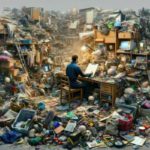Boost Your Website's Performance by Effectively Managing Crawl Errors
Resolving crawl errors in Google Search Console is crucial for safeguarding your website's visibility and enhancing its overall performance in search engine results. Crawl errors can severely diminish your site's potential to attract traffic, making it imperative for both webmasters and SEO professionals to grasp the mechanisms for effectively addressing these challenges. When search engine bots encounter barriers while attempting to navigate your site, it can lead to reduced indexation rates, which subsequently results in decreased traffic and user engagement. By taking a proactive approach to manage and rectify crawl errors, you can protect your site's performance and elevate its rankings in search results.
Explore the Different Types of Crawl Errors and Understand Their Impact

Crawl errors can appear in numerous forms, each presenting distinct challenges that demand immediate attention and resolution. Among the most frequently encountered types are server errors, which arise when the server is unable to process a request, and URL errors, commonly referred to as 404 errors, where the requested page is unavailable. Additionally, DNS errors indicate that the server address could not be resolved, while access-denied errors arise due to permission settings that prevent crawlers from accessing specific pages. Promptly addressing these errors is vital, as they can significantly impact your site’s visibility and lead to lower rankings in search engine results.
For example, a server error may occur due to temporary server unavailability, while an outdated or incorrectly entered URL may trigger a URL error. By recognising these distinctions, webmasters can implement targeted solutions effectively, ensuring that their sites maintain optimal performance and offer an excellent user experience.
The Crucial Importance of Resolving Crawl Errors for Achieving SEO Success
Neglecting to address crawl errors can result in severe repercussions for your website's SEO performance. When search engines continually encounter these errors, your site's credibility may suffer, hindering its ability to rank for relevant keywords. Furthermore, a high volume of crawl errors can create a detrimental user experience, as visitors may stumble upon dead links or inaccessible pages. This not only frustrates users but also increases bounce rates, signalling to search engines that your site may not fulfil user expectations.
By rectifying these errors, you can significantly improve your website’s overall health, enhance indexation, and potentially boost organic traffic. An optimised site is also more likely to attract backlinks and social shares, further elevating your site's authority and visibility in search results. Therefore, prioritising the resolution of crawl errors is essential for any website owner dedicated to achieving online success.
Want to Discover More Insights?
Uncovering Common Causes of Crawl Errors and Effective Solutions
To effectively tackle crawl errors, it is essential to understand their underlying causes. Frequent culprits include misconfigurations in your website's settings, broken links, and server-related issues. For instance, a misconfigured robots.txt file may unintentionally block search engine crawlers from accessing crucial pages. Additionally, if your server frequently experiences downtime or exhibits slow response times, these problems can lead to crawl errors.
Another common cause is the existence of outdated URLs. As content evolves or is removed, it becomes imperative to maintain accurate links. Broken links can frustrate both users and search engines, leading to a negative user experience. Conducting regular audits of your site's links and configurations can help mitigate these risks and promote a seamless crawling process for search engines.
Proven Techniques for Effectively Identifying Crawl Errors

Identifying crawl errors is an essential aspect of maintaining your website's SEO health. By utilising tools like Google Search Console, web administrators can effectively pinpoint and analyse crawl errors. Google Search Console offers comprehensive reports that detail which pages are encountering issues, allowing you to prioritise fixes accordingly. The Coverage report, for example, highlights critical problems such as 404 errors and server issues, streamlining the process of addressing significant concerns in a timely manner.
Alongside Google Search Console, leveraging third-party SEO tools can further enhance your error identification efforts. Regular monitoring of your website's health through these platforms can facilitate the early detection of potential issues. By adopting a proactive approach, you can maintain a robust online presence, ensuring that search engines can efficiently access your content.
Targeted Strategies for Efficiently Resolving Crawl Errors
Once crawl errors have been identified, implementing effective strategies to resolve them is imperative. For URL-related errors, rectifying broken links or establishing appropriate redirects can effectively direct both users and search engines to the correct content. Employing 301 redirects for content that has been permanently relocated preserves link equity while guiding users seamlessly to the intended page.
In instances of server-related errors, enhancing your server’s response time is vital. This requires consistent monitoring and maintenance to ensure that your server can efficiently handle requests, especially during peak traffic periods. Implementing server-side fixes, such as configuration adjustments or upgrading your hosting plan, may also be necessary to bolster performance.
Moreover, maintaining an updated sitemap and a well-organised website can greatly reduce the occurrence of crawl errors. Sitemaps serve as a guide for search engines, facilitating the crawling process by clearly outlining your site's content. By diligently applying these strategies, you can significantly enhance your site's SEO performance and minimise the frequency of crawl errors.
Thoroughly Identifying Crawl Errors for Optimal Management and Performance
Identifying crawl errors is a fundamental aspect of effective website management. By employing the right strategies, web administrators can monitor and rectify these issues before they escalate into more serious challenges. Utilising tools like Google Search Console allows you to gain valuable insights into your website's crawlability and overall health.
Leveraging Google Search Console for Precise Error Detection

Google Search Console serves as an invaluable resource for web administrators focused on identifying and monitoring crawl errors. After integrating your website with this tool, you can access crucial data regarding how Google's crawlers interact with your site. The Coverage report highlights errors, warnings, and valid pages, providing a clear overview of your site's crawl status.
As you delve into the Coverage report, you will uncover specific details about each error type, enabling you to prioritise which issues to address first. For instance, if you discover multiple 404 errors on key pages, immediate action may be necessary, such as updating links or implementing redirects. Regular utilisation of Google Search Console can streamline the error identification process, ensuring your website's health remains intact.
Strategically Analyzing Error Reports to Develop Effective Solutions
Analysing error reports within Google Search Console warrants a strategic approach. Start by focusing on the most critical errors that could negatively impact site performance or user experience. The details contained within the error report will guide you in pinpointing the root causes of each issue. For example, if a specific URL consistently returns a 404 error, it may indicate that the page has been removed or that the link structure requires revision.
Additionally, pay close attention to the frequency and type of errors that arise. A high occurrence of server errors, for example, may signal deeper server-related issues that need immediate attention. By examining the data thoroughly, you can develop targeted strategies to enhance your site's crawlability and improve the overall user experience.
Implementing Regular Monitoring Strategies to Manage Crawl Errors Effectively
Regular monitoring of crawl errors is essential for maintaining the health of your website. Establishing a routine for checking Google Search Console can help you catch errors early on, minimising their impact on your site’s SEO performance. Aim to review your site’s crawl status at least once a month, or more frequently if you regularly update your content.
Consider setting up alerts within Google Search Console to notify you of new crawl errors as they arise. This proactive strategy ensures timely resolution of issues, preventing them from accumulating and escalating into larger problems. Additionally, incorporating third-party monitoring tools can provide further insights into your site’s health and performance, allowing for a comprehensive error management strategy.
Effectively Tackling Server-Related Crawl Errors for Optimal SEO Performance
Server-related crawl errors can present significant challenges to your website's SEO performance. Understanding how to address these issues is essential for ensuring that search engines can efficiently access your content. By dealing with server-related errors, you can improve site speed, reliability, and ultimately enhance the user experience.
Initiating the Process by Checking Server Status
To resolve server-related crawl errors, your initial step should involve checking your server's status. Numerous online tools are available that can aid you in assessing your server's performance and uptime. Regularly monitoring your server's availability enables you to rapidly identify any emerging issues, allowing for prompt resolution.
In some cases, server-related errors may result from temporary outages or scheduled maintenance activities. By diligently monitoring your server’s status, you will be empowered to troubleshoot effectively. Moreover, consider logging server performance to track any recurring issues that may require a long-term solution.
Enhancing Server Response Time for Superior Performance
A sluggish server response time can lead to crawl errors and negatively affect the user experience. Optimising your server's response time is critical for preventing these issues. One effective method is to analyse your site's load times using tools like Google PageSpeed Insights. This tool offers insights into the factors contributing to slow load speeds and provides actionable recommendations for improvement.
Investing in a content delivery network (CDN) can also enhance your server response time. A CDN distributes your website's content across multiple servers globally, reducing the distance data must travel to reach users. This can significantly improve load times, benefiting both user experience and crawlability.
Implementing Server-Side Fixes for Optimal Performance
Implementing server-side fixes is an effective strategy for resolving common crawl errors. Adjusting server configurations, such as increasing bandwidth or optimising resource allocation, can substantially enhance performance. Furthermore, consider upgrading your hosting plan if your site frequently experiences heavy traffic loads.
Regularly reviewing server logs can provide insights into recurring errors, such as timeouts or internal server errors. Addressing these issues promptly through server-side fixes is crucial for ensuring a seamless experience for both users and search engines. Additionally, consulting with your hosting provider can yield tailored recommendations suited to your specific server setup.
Correcting URL and Content Issues to Enhance Crawlability
URL and content-related problems rank among the most prevalent causes of crawl errors. Understanding how to rectify these issues is essential for maintaining a robust online presence and ensuring that search engines can effectively index your site. By correcting URL errors and consistently updating content, your site’s overall SEO performance can be significantly improved.
Steps to Rectifying URL Errors for an Enhanced User Experience
Rectifying URL errors is a crucial step in addressing crawl errors on your website. Begin by utilising Google Search Console to identify any broken links or pages yielding 404 errors. Timely resolution of these issues is essential for preserving a positive user experience, as broken links can frustrate visitors and lead them to abandon your site.
For URLs that have been altered or removed, implementing 301 redirects is advisable to guide users and search engines to the updated content. This practice helps maintain link equity, ensuring that users can still access valuable information. Regular audits of your site's links can prevent the accumulation of broken URLs over time, contributing to a healthier website overall.
The Significance of Regular Content Updates
Regular content updates are vital for preventing crawl errors and ensuring that your site remains relevant to both users and search engines. Search engines prioritise fresh, high-quality content, and neglecting updates can lead to outdated information that hampers your site's performance. Utilising a content calendar to plan regular reviews and updates for your existing content is a proactive strategy for maintaining relevance and staying current.
When updating content, ensure that it is accurate and pertinent. Check for broken links within your articles and replace them with reliable resources. Additionally, consider expanding on existing topics or integrating new information to enhance user value. By prioritising content updates, you can maintain a dynamic website that appeals to both users and search engines.
Effective Sitemap Management for Enhanced Crawlability
Managing and updating your sitemaps is critical for ensuring that search engines can crawl your site effectively. A well-structured sitemap acts as a guide for your site’s content, facilitating easier indexing of new and updated pages by search engines. Regularly review your sitemap to confirm it accurately reflects any structural or content changes on your site.
When submitting your sitemap via Google Search Console, ensure it is free of errors and includes only valid URLs. Furthermore, if you frequently add or remove pages, consider establishing an automated process to keep your sitemap updated accordingly. This proactive approach can help prevent crawl errors and promote optimal indexation of your site’s content.
Implementing Technical Solutions to Enhance Crawlability
Technical solutions play a vital role in both preventing and resolving crawl errors. By understanding and applying these best practices, you can improve your website's overall performance and ensure a seamless crawling experience for search engines.
Mastering the Proper Use of Robots.txt Files for Effective Crawling
The robots.txt file is an essential tool for guiding search engine crawlers, specifying which areas of your site should be crawled and which should be excluded. Properly configuring this file is vital for preventing crawl errors. Misconfigurations within your robots.txt file can inadvertently block crucial pages from being crawled, negatively impacting your site’s visibility.
To ensure optimal configuration, regularly review your robots.txt file and utilise Google Search Console's robots.txt Tester. This tool allows you to verify that the directives you have set are functioning as intended and that important pages remain accessible to crawlers. Mastering the use of robots.txt empowers search engines to navigate your site effectively and minimises crawl errors.
Optimising Site Structure for Enhanced Crawlability
A well-optimised site structure is vital for improving crawlability and minimising errors. Search engines favour clear, logical structures that facilitate understanding of how content is organised and categorised. Consider implementing a hierarchical structure that logically categorises content, making it easier for both users and crawlers to navigate.
Incorporating internal links within your content can also enhance your site’s structure. These links guide users and search engines to related content, improving the overall user experience while establishing a solid link network. Regularly reviewing your site’s structure and making necessary adjustments can significantly enhance crawl performance.
Utilising HTTP Headers for Optimal Crawl Management
HTTP headers play a crucial role in managing how search engines crawl your site. Correct implementation of headers, such as status codes, helps control crawler behaviour and prevent errors. For instance, ensuring that your server returns the appropriate status codes (like 200 for success and 404 for not found) is essential for accurate communication with crawlers.
Additionally, consider implementing canonical tags to prevent duplicate content issues that can confuse search engines and lead to crawl errors. By effectively leveraging HTTP headers, you can fine-tune how search engines interact with your site and maintain optimal performance.
Creating and Submitting a Sitemap.xml for Improved Indexation
Creating and submitting a sitemap.xml file is a critical step in enhancing search engine indexing and preventing crawl errors. This file serves as a roadmap for search engines, detailing the URLs you want them to crawl. Regularly updating your sitemap to reflect changes in your site’s structure and content is vital for maintaining its effectiveness.
When submitting your sitemap.xml to Google Search Console, ensure it is error-free and contains only valid, accessible URLs. Moreover, including metadata in your sitemap, such as the last modified date, can provide search engines with valuable insights regarding the freshness of your content. By implementing a well-structured sitemap, you enhance your site’s visibility and ensure a smooth crawling process.
Strategies for Ongoing Monitoring and Prevention of Future Crawl Errors
Monitoring and preventing future crawl errors is an ongoing endeavour that requires diligence and proactive strategies. By implementing regular checks and adhering to best practices, you can cultivate a healthy website that minimises errors and optimises overall performance.
Setting Up Alerts for Immediate Notifications of Errors
Configuring alerts in Google Search Console is an effective way to stay updated on new crawl errors. By enabling notifications, you will receive immediate updates when Google detects issues, allowing for prompt responses. This proactive approach ensures that you can address errors before they escalate and adversely affect your site’s SEO performance.
In addition to Google Search Console alerts, consider integrating third-party monitoring tools that can provide additional insights into your site’s health. These tools often offer customizable alert settings, allowing you to tailor notifications to your specific requirements. Staying informed is essential for maintaining optimal site performance and preventing future crawl errors.
Conducting Regular Audits to Maintain Website Health
Routine audits of your website are essential for identifying and preventing crawl errors. Establish a regular schedule for conducting comprehensive audits, examining everything from site structure to content quality. This proactive approach allows you to address potential issues early on, ensuring that your site remains healthy and crawlable.
During these audits, utilise tools like Google Search Console, Screaming Frog, or SEMrush to analyse your site’s performance. Look for broken links, server errors, and other issues that could impede crawlers. By consistently reviewing your site, you can implement necessary changes and uphold optimal SEO performance.
Implementing Best Practices to Minimise Errors
Applying best practices for website management is crucial for reducing crawl errors. Begin with a well-structured site that is easy to navigate. Regularly audit your links, content, and configurations to ensure everything is current and functioning correctly.
Furthermore, prioritise high-quality content and keep it relevant and fresh, as this attracts both users and search engines. Optimise your site for speed, as slow loading times can lead to crawl errors. By adhering to these best practices, you can create a robust website that minimises errors and enhances SEO performance.
Frequently Asked Questions Regarding Crawl Errors
What are crawl errors, and how do they impact my website's performance?
Crawl errors occur when search engine bots attempt to access a website but encounter obstacles that hinder their ability to index the content correctly. This can lead to significant negative effects on your site's visibility and rankings.
How can I effectively identify crawl errors on my website?
You can identify crawl errors by utilising tools like Google Search Console, which provides comprehensive reports detailing any issues encountered during crawling sessions.
Why is it critical to fix crawl errors promptly?
Addressing crawl errors is essential to ensure your website is indexed accurately, thereby enhancing its visibility and search rankings while also improving the user experience.
What are the most common types of crawl errors I should be aware of?
Common types of crawl errors include server errors, URL errors (404), DNS errors, and access-denied errors, each necessitating tailored solutions for resolution.
What steps should I take to correct URL errors on my website?
To rectify URL errors, update broken links, implement 301 redirects for relocated content, and ensure that all URLs in your sitemap are valid and accessible to both users and search engines.
What is the role of the robots.txt file in preventing crawl errors?
The robots.txt file directs search engine crawlers on which sections of your site to crawl and which to avoid, playing a critical role in preventing unwanted crawl errors.
How can I effectively monitor crawl errors on an ongoing basis?
Ongoing monitoring can be achieved by periodically checking Google Search Console, setting up alerts for new crawl errors, and conducting routine audits of your site.
What technical solutions can assist in preventing crawl errors from occurring?
Technical solutions include optimising server response times, employing appropriate HTTP headers, and maintaining a well-structured sitemap and robots.txt file to enhance crawlability and indexing.
How often should I update my content to avoid crawl errors?
Regularly updating your content, ideally every few months, helps maintain relevance and prevents outdated information that may contribute to crawl errors.
Is it necessary to conduct regular audits of my website for optimal performance?
Yes, conducting regular audits is essential for identifying and preventing crawl errors, ensuring your website remains healthy and optimised for search engines.
Follow our journey on X!
The article How to Fix Crawl Errors in Google Search Console: A Comprehensive Guide was originally published at https://marketing-tutor.com
The Article Fix Crawl Errors in Google Search Console: A Quick Guide Was Found On https://limitsofstrategy.com